Some people like to download music videos from YouTube and dance with rhythm while the music is playing on their computers. For these music fans, they also want to enjoy these songs by using portable devices when they are walking or traveling. In order to do so, it is obvious that MP3 audio files are better than video files. Because when you are walking with headphones, you have no time to watch videos and video files also waste more electricity. So how can you make the YouTube music videos become MP3 audio songs so that you can play them on your portable devices?
If you have no idea, of course you can buy songs on Internet. But I have to say that this behavior is just wasting money. Now that you have downloaded the music videos from YouTube or other video sites, definitely you can use converter software to record these music videos and then output them as MP3 format. 321Soft Video Converter for Mac can easily help you convert audio or video files to the specific format you need on Mac computer. So when you have YouTube videos and want to only listen to them on your portable devices, why not just convert them to MP3 format in stead of buying songs?
If you have no idea, of course you can buy songs on Internet. But I have to say that this behavior is just wasting money. Now that you have downloaded the music videos from YouTube or other video sites, definitely you can use converter software to record these music videos and then output them as MP3 format. 321Soft Video Converter for Mac can easily help you convert audio or video files to the specific format you need on Mac computer. So when you have YouTube videos and want to only listen to them on your portable devices, why not just convert them to MP3 format in stead of buying songs?



The whole process of conversion can be done by yourself.
The following steps with explanation and pictures will help you grasp this software easily.
Step 1: Install and Load Videos Files
Install this user-friendly software on you Apple computer and then run it. In the shown main interface, you need to click “ Add file” to load the YouTube videos you downloaded to this program. It allows you to load several videos together in order to save time by batch conversion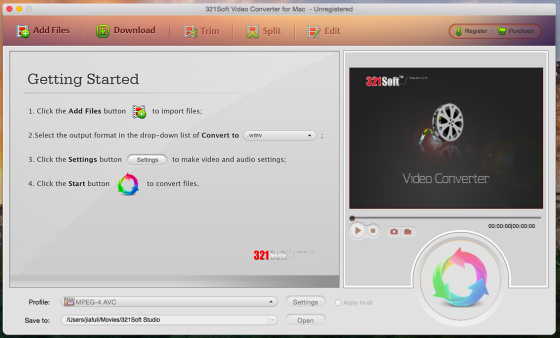 .
.
Step 2: Set Output Format and Save Folder
Click “Add File” to add the FLV videos you download from YouTube to the program. It also allows you to choose more than one video at the same time to batch convert videos. Then you can choose MP4(MPEG-4) as the output format and select the folder you are going to store your output videos.

In the bottom of the main interface, you need to select MP3 as the output format and set the folder that you want to save these output files. .When you choose MP3 format, the related format parameters will come to you clearly. You can also adjust audio parameters like sample rate, bit rate, etc.
Step 3: Start and Finish Conversion
When you have chosen all options correctly, please click the green“Convert” button to start the conversion. This may take some time and you need to wait until the process is done. When it finishes, the MP3 format files are in the folder , you can now copy them to your portable devices and enjoy them.

Notice: 321Soft Video Converter for Mac must run under Mac OS. You can try its free demo version before buying it.
Enjoy your Youtube video Now
This handy how-to shows you how to perform Convert Youtube video to MP3 easily and quickly.

