Overall,it does a great job at recovering lost files from your iOS devices or iTunes backups. Just launch the software, and all you'll have to do is press "Next"
Sometimes you may miss an important call or forget to save the important number into your contacts. Generally, you can search the missed call or important number in your call history and save it. But what if you delete the call history by mistake or lose all your call history due to jailbreak, updating, physical damage or other reasons? How can you retrieve these unsaved or missed numbers which may matter your business?
Of course you can use iTunes to find call history back if your latest backup files includes the calls you want. But as most of people do not backup their iPhones with iTunes frequently, so it only has little chance to retrieve call history from iTunes. Then the only way to get these important call numbers back is to use a third party data recovery tool and recover your call history from iPhone directly. To choose a safe and reliable program, my recommendation is 321Soft iPhone Data Recovery for Mac.
This advanced software can help you recover your call history due to almost all reasons, like accidental deletion, iOS updating, jailbreak and more. It is easy to perform so you can easily get your call history back within 3 steps.



Download and install 321Soft iPhone Data Recover for Mac, then connect your iPhone with the computer. When you sure that your iPhone is connected successfully, choose “Recover from iOS devices” as the mode to recover call history.
Notice: This software only supports Mac OS X!
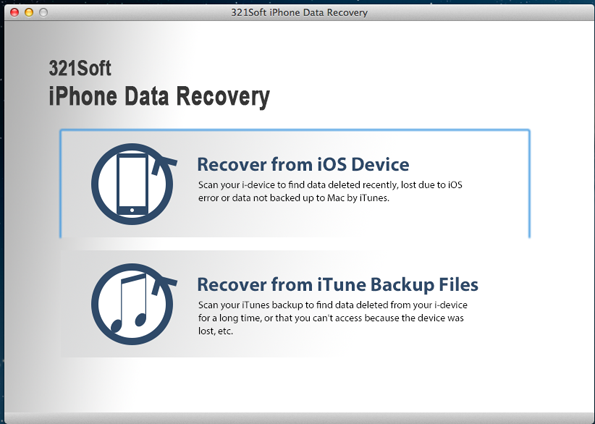
Step 2
After choosing the mode, the program will start to scan your iPhone. It may take long time to wait. Please be patient and do not disconnect your iPhone.

Step 3
When it finishes scanning, all the contents in iPhone will be extracted and showed in categories. To recover you lost history call, just select “Call” in the toolbar and check the option “only display deleted files” in the bottom. Then you will see all your deleted calls in the list. Choose the calls you want and click “Save” to store them in your computer.

In summary, 321Soft iPhone Data Recovery for Mac will give you a chance to regain your lost important calls. So you will never miss the business or important information that my be concerned in these calls.
Find out why we're ranked #1
Ready to Recover Call History on iPhone? Download the Free version Now!
