Overall,it does a great job at recovering lost files from your iOS devices or iTunes backups. Just launch the software, and all you'll have to do is press "Next"
One of my friends dropped his iPhone into water by accident. After taking it out, it could not start. Then he tried to use hair dryer to dry the iPhone. He was delighted when he found that his iPhone could work again and it seems that everything worked normally. But when he checked the iPhone carefully, he was shocked by the bad news. Some photos in his iPhone was disappeared,all his contacts are gone. Even worse, he had not synced his iPhone with iTunes recently, so he had no idea about what to do.
But he was lucky as he turned to me. I told him that this problem can be solved easily by using iPhone data recovery software and I advised him to try 321Soft iPhone Data Recovery for Mac. When he saw his photos and contacts on the preview interface of 321Soft trial version, he was excited and purchased the program at once. Finally his lost photos and contacts were survived.
If you lose your iPhone data due to water damage, 321Soft iPhone Data Recovery for Mac is the best choice for you. The following introduction will guide you to recover lost data from water damaged iPhone on Mac easily.



At first, you need to download and install 321Soft iPhone Data Recovery for Mac on your Mac computer. Then connect your iPhone with Mac computer via USB. ( You do not need to power off your iPhone and this software does not ask the iPhone to enter DUF or Recovery Mode.)
Step 1 - Choose Recovery Mode
After running 321Soft iPhone Data Recovery for Mac, the following interface will come to you. Here you need to choose "recover from iOS devices" as the recovery mode for recovering data directly from your water damaged iPhone.
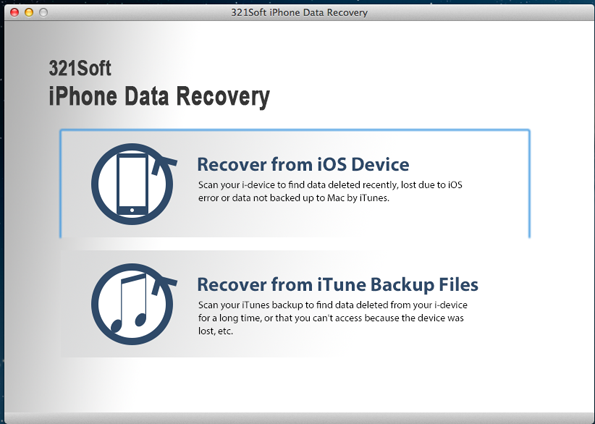
Step 2 - Deep Scan the iPhone
Once the recovery mode is set as "recover from iOS devices", the program will start to deep scan the iPhone. This process need some time due to the size of your iPhone data, you have to wait until the scan finishes.

NOTICE: DO NOT USE THE IPHONE WHILE SCANNING AND MAKE SURE THAT THE IPHONE IS WELL-CONNECTED.
Step 3 - Preview and Recover
When the scan is completed, all your iPhone data will be classified into different categories. Here you can click "Photos&Videos" or "Contacts" to preview and check whether the photos or contacts can be recoverable. If you can find your lost photos or contacts, just select them and then click "save" button to save them into your Mac computer. And then the amazing will happen, you will find all your lost photos and contacts are recovered from your water damaged iPhone.

Ready to get started?
Download the free trial version here and give yourself a chance to find lost iPhone data back!

