Overall,it does a great job at recovering lost files from your iOS devices or iTunes backups. Just launch the software, and all you'll have to do is press "Next"
Question:
I invited some friends and their kids to my house last night. And I gave my iPad to these children to play games. But one little kid accidental touched “reset” so that my files are gone. I do not have lost of files need to be recovered except my precious photos. And due to I have not backed up my iPad with iTunes recently, there is no way to recover these photos from iTunes. Is there still any way to find my photos back? I really do not want to lose them
Answer:
In most cases, it is really difficult for users to recover lost photos without iTunes backups if they reset iPad to factory settings. But 321Soft iPhone Data Recovery provides you with a straw to save your precious files. It has powerful function to scan your iOS devices deeply and get data back easily. So of course it can recover your photos from iPad after factory setting restore. Now I will show you the methods.
This advanced software can help you recover your call history due to almost all reasons, like accidental deletion, iOS updating, jailbreak and more. It is easy to perform so you can easily get your call history back within 3 steps.



Step 1
Download 321Soft iPhone Data Recovery for Mac and install. Then make your iPad is well-connected with computer. And as you do not have iTunes backup, so you can only choose “recover from iOS devices” as the mode to recover photos.
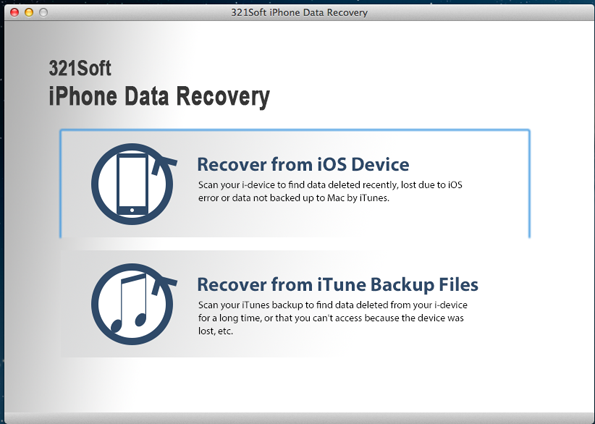
Step 2
After choosing the recovery mode, what you need to do is just waiting. The program will take long time to scan your iPad to find lost files out. Do not disconnect or use your iPad while scanning

Step 3
The last step is just to save your photos to your computer. If you can see the preview of your photos shown in the program after click “photos&videos”, that means your photos are recoverable. Please select the photos you want and then click the “save” icon in the top right corner. Then you will see all you photos are restored to you computer. Congratulations!
Notice: 321Soft iPhone Data Recovery for Mac need to run under Mac system. And you need to purchase the full version to save recovered photos, the free trial version only allows you to preview.
Find out why we're ranked #1
Ready to Recover Lost Photos from iPad after Factory Settings Restore? Download the Free version Now!

