To install 321Soft Data Recovery for Mac, you need to follow the following steps:
STEP 1 - Download 321Soft Data Recovery for Mac from this Link.
STEP 2 - Once downloaded, double-click the DMG file to mount it. There will be a white virtual disk icon on the desktop called 321Soft Data Recovery for Mac
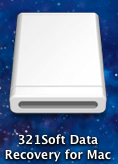
STEP 3 - Open the white virtual disk icon on the desktop called 321Soft Data Recovery for Mac and Copy the 321Soft Data Recovery for Mac icon.
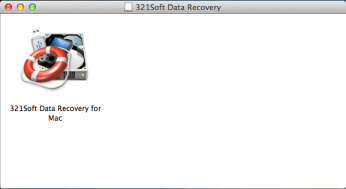
STEP 4 - Open Applications Folder from Go Menu
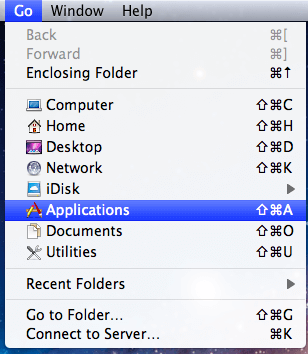
STEP 5 - Paste the 321Soft Data Recovery for Mac app under Applications.
STEP 6 - Double click on the 321Soft Data Recovery for Mac app to Run it.
STEP 1 - Download 321Soft Data Recovery for Mac from this Link.
STEP 2 - Once downloaded, double-click the DMG file to mount it. There will be a white virtual disk icon on the desktop called 321Soft Data Recovery for Mac
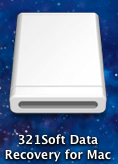
STEP 3 - Open the white virtual disk icon on the desktop called 321Soft Data Recovery for Mac and Copy the 321Soft Data Recovery for Mac icon.
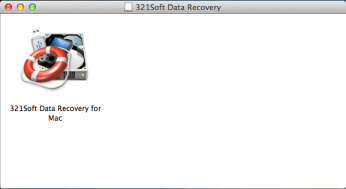
STEP 4 - Open Applications Folder from Go Menu
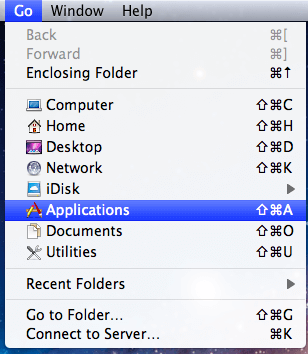
STEP 5 - Paste the 321Soft Data Recovery for Mac app under Applications.
STEP 6 - Double click on the 321Soft Data Recovery for Mac app to Run it.
Works like a charm! Just a couple clicks and this super simple piece of mac data recovery software recovered and saved lost files from my Mac Mountail Lion.
 - Kevin
- Kevin
Works like a charm! Just a couple clicks and this super simple piece of mac data recovery software recovered and saved lost files from my Mac Mountail Lion.
 - Kevin
- Kevin
Works like a charm! Just a couple clicks and this super simple piece of mac data recovery software recovered and saved lost files from my Mac Mountail Lion.
Awards:







Find out why we're ranked #1
Try Data Recovery for Mac today. You're fully covered by our software free trial version


